Jak ominąć konto Google w Samsung S7262 Galaxy Star Plus (Pure White)
W przypadku urządzeń z systemem Android do autoryzacji użytkownika wymagane jest połączenie z kontem Google. Jest to funkcja FRP (Ochrona Przed Przywróceniem Ustawień Fabrycznych). Potrzebujesz go zarówno do ochrony danych przed nieautoryzowanymi rękami, jak i do przesyłania informacji na nowe urządzenia za pomocą konta Google.
Jeśli go nie autoryzujesz, nie będziesz mógł korzystać z telefonu. Czy to zadziała? Wiele osób czuje się niekomfortowo w zależności od usług firmy, która przekazuje dane czarnym rynkom. Oczywiście rzemieślnicy od dawna zastanawiali się, jak ominąć konto Google na Samsung S7262 Galaxy Star Plus (Pure White), a sposób istnieje oczywiście.
Bezpieczny, ale ryzykowny sposób
Przede wszystkim obejście FRP nadal stanowi naruszenie Warunków korzystania z telefonu. Gwarancja zdecydowanie wygasła i musisz wziąć za to pełną odpowiedzialność. Ponadto będziesz musiał użyć oprogramowania innej firmy. Znowu jesteś odpowiedzialny.
Od razu wyjaśnijmy. Teraz nie możesz już logować się na swoje konto Google. Pozwala to ominąć blokadę FRP, dzięki czemu możesz wprowadzić nowe informacje o koncie. Aby ominąć konto Google, wszystkie rodzaje Aplikacji na smartfony za pośrednictwem komputera nie działają. Wszystkie są płatne (niespodzianka) i są przeznaczone do jednorazowego zakupu. Każda z tych aplikacji wyświetli komunikat o błędzie. A jeśli masz pecha, to również zatyka Twoje urządzenie.
Więc teraz algorytm działań:
- Zresetuj telefon do ustawień fabrycznych.
- Przejdź do ustawień.
- Przejdź do sekcji "Przywróć i zresetuj ustawienia".
- Wybierz "Zresetować ustawienia".
- Dowiedz się o ryzyku usunięcia wszystkich danych z pamięci wewnętrznej i kliknij "Zresetować telefon komórkowy".
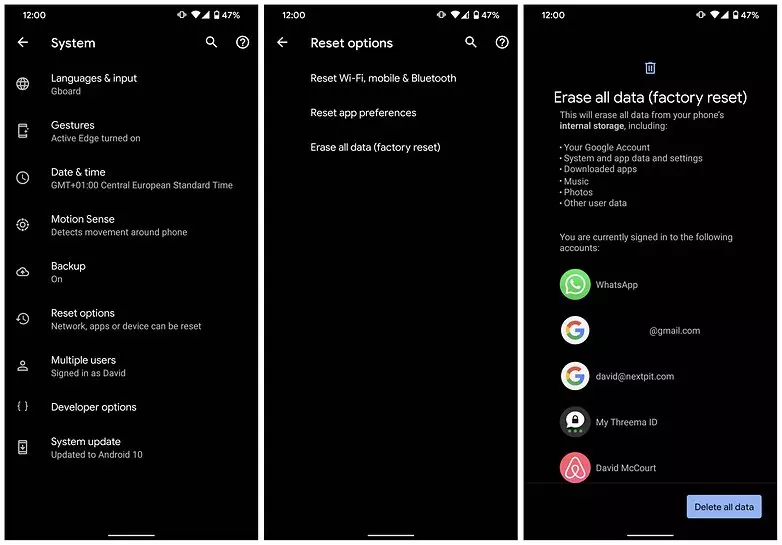
- Na stronie internetowej z prośbą o język znajdź puste pole i dotknij go dwoma palcami.
- Aktywowany jest głośny asystent głosowy — na tym etapie nie można go wyłączyć ani zmniejszyć głośności.
- Przesuń palcem od góry do dołu i w prawo (pod kątem 90 stopni).
- Otworzy się menu ustawień asystenta głosowego.
- Wybierz opcję „Ustawienia” języka.
- Kliknij ikonę „Ustawienia” w kształcie gwiazdy.
- Znajdź punkt opisujący licencje i otwórz go.
- Pod tym punktem zobaczysz listę licencji i ich opis w formacie tekstowym. To ostatnie nas nie interesuje — to tylko tekst. Ale potrzebujemy nazw licencji — kliknij jedną z nich. Następnie — na ikonę szkła powiększającego.
- Otworzy się wyszukiwanie. Wpisz w Internecie i kliknij "Szukać".
- Zostaniesz poproszony o otwarcie dowolnej wstępnie zainstalowanej przeglądarki. To jest przeglądarka, którą musisz otworzyć.
- W polu wyszukiwania wpisz https://www.nckreader.com/samlock/.
- Zobaczysz wiele linków do pobrania.
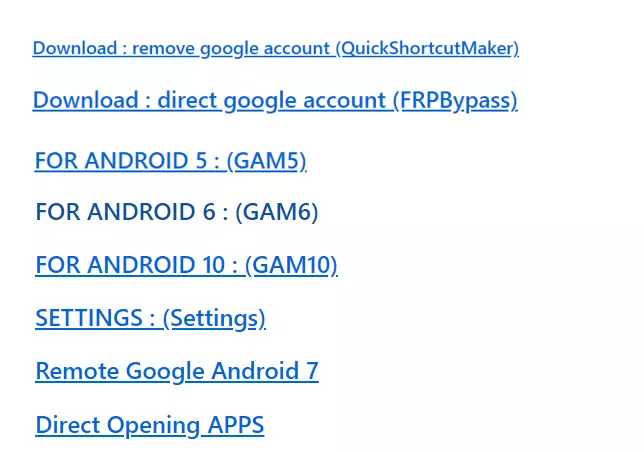
- Interesuje nas "Bezpośrednie konto Google (FRPBypass)" i jeden z linków odpowiadających wersji telefonu na Androida.
- Następnie otwórz menu pobrane w samej przeglądarce.
- Kliknij plik "frplock...".
- Zostaniesz poproszony o zezwolenie na instalację ze źródeł zewnętrznych. Niech tak się stanie.
- Po zainstalowaniu "frplock" uruchom go natychmiast.
- Poczekaj, aż pojawi się powiadomienie, że usługa została zatrzymana.
- Następnie zainstaluj "konto Google..." i uruchom go.
- Następnie ponownie uruchom "frplock".
- To wszystko, gratulacje, ominąłeś blokadę FRP. Twój telefon jest odblokowany — możesz teraz wprowadzić dane swojego nowego konta.
TO BARDZO WAŻNE! Po zresetowaniu telefonu do ustawień fabrycznych blokada FRP jest aktywna. Musisz to ominąć w ten sam sposób.
Udostępnij tę stronę znajomym:Zobacz także:
Jak flashować Samsung S7262 Galaxy Star Plus (Pure White)
Jak zrootować Samsung S7262 Galaxy Star Plus (Pure White)
Twardy reset dla Samsung S7262 Galaxy Star Plus (Pure White)
Jak zrestartować Samsung S7262 Galaxy Star Plus (Pure White)
Jak odblokować Samsung S7262 Galaxy Star Plus (Pure White)
Co zrobić, jeśli Samsung S7262 Galaxy Star Plus (Pure White) się nie włącza
Co zrobić, jeśli Samsung S7262 Galaxy Star Plus (Pure White) się nie ładuje
Co zrobić, jeśli Samsung S7262 Galaxy Star Plus (Pure White) nie łączy się z komputerem przez USB
Jak zrobić zrzut ekranu na Samsung S7262 Galaxy Star Plus (Pure White)
Jak zresetować FRP na Samsung S7262 Galaxy Star Plus (Pure White)
Jak nagrywać rozmowy na Samsung S7262 Galaxy Star Plus (Pure White)
Jak zaktualizować Samsung S7262 Galaxy Star Plus (Pure White)
Jak podłączyć Samsung S7262 Galaxy Star Plus (Pure White) do telewizora
Jak wyczyścić pamięć podręczną w Samsung S7262 Galaxy Star Plus (Pure White)
Jak wykonać kopię zapasową Samsung S7262 Galaxy Star Plus (Pure White)
Jak wyłączyć reklamy w Samsung S7262 Galaxy Star Plus (Pure White)
Jak wyczyścić pamięć na Samsung S7262 Galaxy Star Plus (Pure White)
Jak zwiększyć czcionkę na Samsung S7262 Galaxy Star Plus (Pure White)
Jak udostępniać Internet na Samsung S7262 Galaxy Star Plus (Pure White)
Jak przesłać dane do Samsung S7262 Galaxy Star Plus (Pure White)
Jak odblokować bootloader na Samsung S7262 Galaxy Star Plus (Pure White)
Jak odzyskać zdjęcia na Samsung S7262 Galaxy Star Plus (Pure White)
Jak zrobić zrzut ekranu na Samsung S7262 Galaxy Star Plus (Pure White)
Jak znaleźć czarną listę w Samsung S7262 Galaxy Star Plus (Pure White)
Jak skonfigurować odcisk palca na Samsung S7262 Galaxy Star Plus (Pure White)
Jak zablokować numer na Samsung S7262 Galaxy Star Plus (Pure White)
Jak włączyć automatyczne obracanie w Samsung S7262 Galaxy Star Plus (Pure White)
Jak ustawić lub wyłączyć budzik w Samsung S7262 Galaxy Star Plus (Pure White)
Jak zmienić dzwonek na Samsung S7262 Galaxy Star Plus (Pure White)
Jak włączyć procent baterii w Samsung S7262 Galaxy Star Plus (Pure White)
Jak wyłączyć powiadomienia na Samsung S7262 Galaxy Star Plus (Pure White)
Jak wyłączyć Google Assistant w Samsung S7262 Galaxy Star Plus (Pure White)
Jak wyłączyć ekran blokady w Samsung S7262 Galaxy Star Plus (Pure White)
Jak usunąć aplikację na Samsung S7262 Galaxy Star Plus (Pure White)
Jak odzyskać kontakty na Samsung S7262 Galaxy Star Plus (Pure White)
Gdzie jest kosz na Samsung S7262 Galaxy Star Plus (Pure White)
Jak zainstalować WhatsApp na Samsung S7262 Galaxy Star Plus (Pure White)
Jak ustawić zdjęcie kontaktu w Samsung S7262 Galaxy Star Plus (Pure White)
Jak zeskanować kod QR na Samsung S7262 Galaxy Star Plus (Pure White)
Jak podłączyć Samsung S7262 Galaxy Star Plus (Pure White) do komputera
Jak zainstalować SD Card w Samsung S7262 Galaxy Star Plus (Pure White)
Jak zaktualizować Play Store w Samsung S7262 Galaxy Star Plus (Pure White)
Jak zainstalować Kamera Google w Samsung S7262 Galaxy Star Plus (Pure White)
Jak włączyć debugowanie USB w Samsung S7262 Galaxy Star Plus (Pure White)
Jak wyłączyć telefon Samsung S7262 Galaxy Star Plus (Pure White)
Jak naładować Samsung S7262 Galaxy Star Plus (Pure White)
Jak korzystać z kamery w Samsung S7262 Galaxy Star Plus (Pure White)
Jak znaleźć zgubiony Samsung S7262 Galaxy Star Plus (Pure White)
Jak ustawić hasło na Samsung S7262 Galaxy Star Plus (Pure White)
Jak włączyć 5G w Samsung S7262 Galaxy Star Plus (Pure White)
Jak włączyć VPN na Samsung S7262 Galaxy Star Plus (Pure White)
Jak zainstalować aplikacje na Samsung S7262 Galaxy Star Plus (Pure White)
Jak włożyć SIM-kartę do Samsung S7262 Galaxy Star Plus (Pure White)
Jak włączyć i skonfigurować NFC na Samsung S7262 Galaxy Star Plus (Pure White)
Jak ustawić czas na Samsung S7262 Galaxy Star Plus (Pure White)
Jak podłączyć słuchawki do Samsung S7262 Galaxy Star Plus (Pure White)
Jak wyczyścić historię przeglądarki na Samsung S7262 Galaxy Star Plus (Pure White)
Jak zdemontować Samsung S7262 Galaxy Star Plus (Pure White)
Jak ukryć aplikację na Samsung S7262 Galaxy Star Plus (Pure White)
Jak pobierać filmy z YouTube na Samsung S7262 Galaxy Star Plus (Pure White)
Jak odblokować kontakt na Samsung S7262 Galaxy Star Plus (Pure White)
Jak włączyć latarkę on Samsung S7262 Galaxy Star Plus (Pure White)
Jak podzielić ekran na Samsung S7262 Galaxy Star Plus (Pure White)
Jak wyłączyć dźwięk aparatu w Samsung S7262 Galaxy Star Plus (Pure White)
Jak przyciąć wideo na Samsung S7262 Galaxy Star Plus (Pure White)
Jak naprawić Czarny Ekran w Samsung S7262 Galaxy Star Plus (Pure White)
Jak ominąć konto Google na innych telefonach
